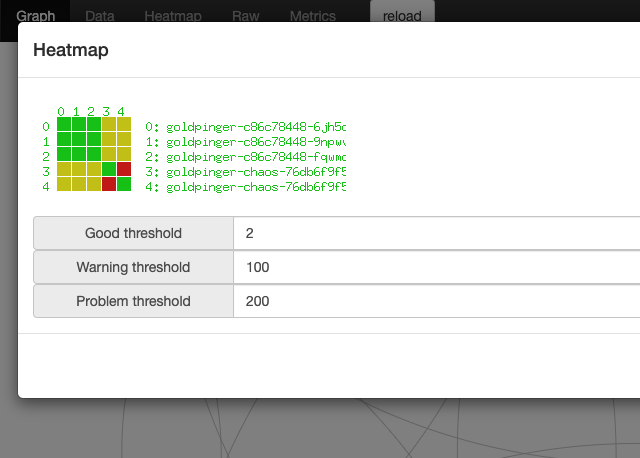Clone deployment and add slowness with tc
Table of contents
Scenario
Imagine, that you have a deployment running on a cluster. You’d like to test how the deployment deals with slowness, but you don’t want to disturb the existing software running. What do you do?
PowerfulSeal has you covered.
It can make a copy of your deployment for you, apply network slowness to the copy, do the validation you need, and then clean it up. All done automatically. Here’s how it works.
Setup
Imagine, that you are running Goldpinger on your cluster to test the connectivity. You might deploy it like this (straight from the readme):
---
apiVersion: rbac.authorization.k8s.io/v1
kind: ClusterRole
metadata:
name: goldpinger-clusterrole
rules:
- apiGroups:
- ""
resources:
- pods
verbs:
- list
---
apiVersion: v1
kind: ServiceAccount
metadata:
name: goldpinger-serviceaccount
namespace: default
---
apiVersion: rbac.authorization.k8s.io/v1beta1
kind: ClusterRoleBinding
metadata:
name: goldpinger-clusterrolebinding
roleRef:
apiGroup: rbac.authorization.k8s.io
kind: ClusterRole
name: goldpinger-clusterrole
subjects:
- kind: ServiceAccount
name: goldpinger-serviceaccount
namespace: default
---
apiVersion: apps/v1
kind: Deployment
metadata:
name: goldpinger
namespace: default
labels:
app: goldpinger
spec:
replicas: 3
selector:
matchLabels:
app: goldpinger
template:
metadata:
labels:
app: goldpinger
spec:
serviceAccount: "goldpinger-serviceaccount"
containers:
- name: goldpinger
image: "docker.io/bloomberg/goldpinger:v3.0.0"
env:
- name: REFRESH_INTERVAL
value: "2"
- name: HOST
value: "0.0.0.0"
- name: PORT
value: "8080"
- name: POD_IP
valueFrom:
fieldRef:
fieldPath: status.podIP
ports:
- containerPort: 8080
name: http
---
apiVersion: v1
kind: Service
metadata:
name: goldpinger
namespace: default
labels:
app: goldpinger
spec:
type: LoadBalancer
ports:
- port: 8080
name: http
selector:
app: goldpinger
When you look it its graph, it looks like this:
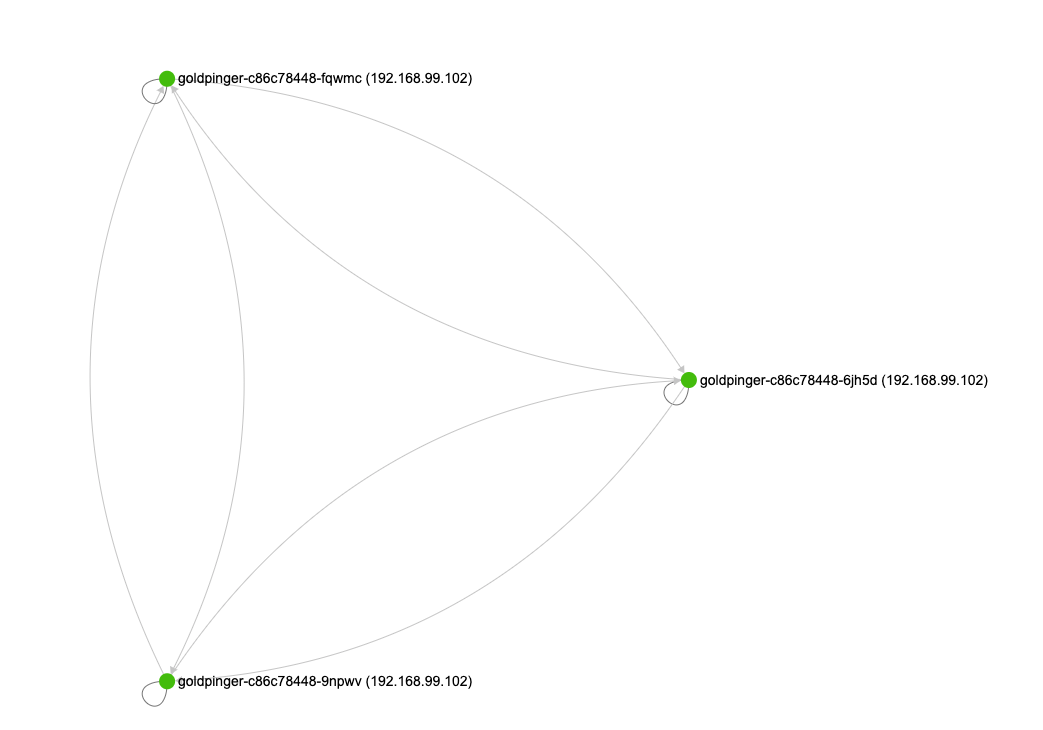
Scenario
Now, you can run PowerfulSeal, and ask it to clone and mutate the deployment. Let’s say that we want to add 100ms delay to all network traffic, in both directions.
You can specify any command arguments you want.
:warning: be warned, that the tc command will be run in an init container, with NET_ADMIN capability added. Don’t run a random image from the internet like the one in example below.
config:
runStrategy:
runs: 1
scenarios:
- name: Clone and tc
steps:
- clone:
source:
deployment:
name: goldpinger
namespace: default
replicas: 2
mutations:
- tc:
command:
- tc
args:
- qdisc
- add
- dev
- eth0
- root
- netem
- delay
- 100ms
image: gaiadocker/iproute2:latest
# wait three minutes before cleaning up
- wait:
seconds: 180
When you run it (seal autonomous --policy-file tc.yml), PowerfulSeal will create a new deployment, that matches the same labels, so the goldpinger service will pick them up.
After the pods start, if you look at the graph again, you will see that the new pods are being pinged, and work (albeit slowly), but the total delay between two pods being slowed down is more than the timeout (defaults to 300ms), so the connectivity between the two mutated pods doesn’t work.
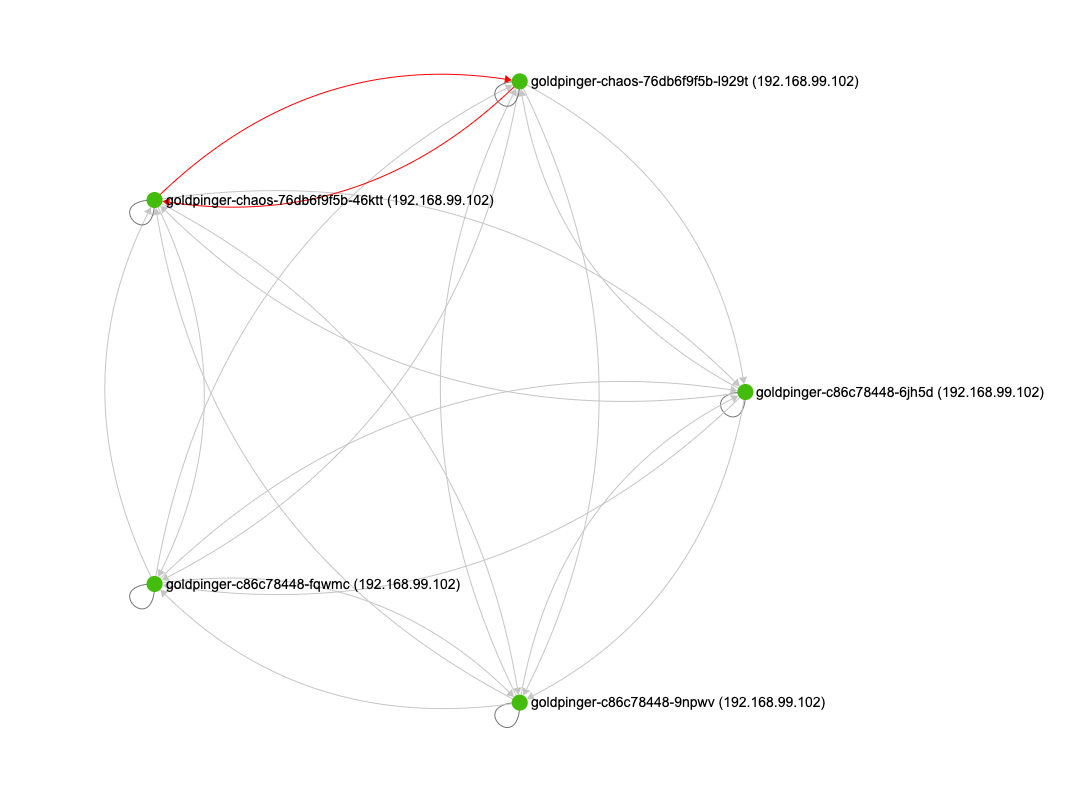
You can confirm that by looking at the heatmap, and selecting 100ms as a warning threshold, and 300 as error: